Youtube updated video embedding. In the earlier days one can embed the video just by clicking the embed button under the video, copy the code and past it in blog.
It has changed now, if you want to upload a video for your computer Blogger now allows you to upload videos directly. But if you want to embed the vide form YouTube, follow the steps I put down below.
It has changed now, if you want to upload a video for your computer Blogger now allows you to upload videos directly. But if you want to embed the vide form YouTube, follow the steps I put down below.
1) Open Youtube and select the video file that you want to embed in your blog.
2) Click the Share button, under the video, left side, follow the image.
3. Select the “show more” link and click it – follow the image.
Select the “Blogger” icon and click – follow the image.
Copy the coder and past it in your New Posting or you can add it to old posting, if you want to edit it.
Thats all! its over, share your page in social bookmarking and networking site and share it to your friends and buddies too.


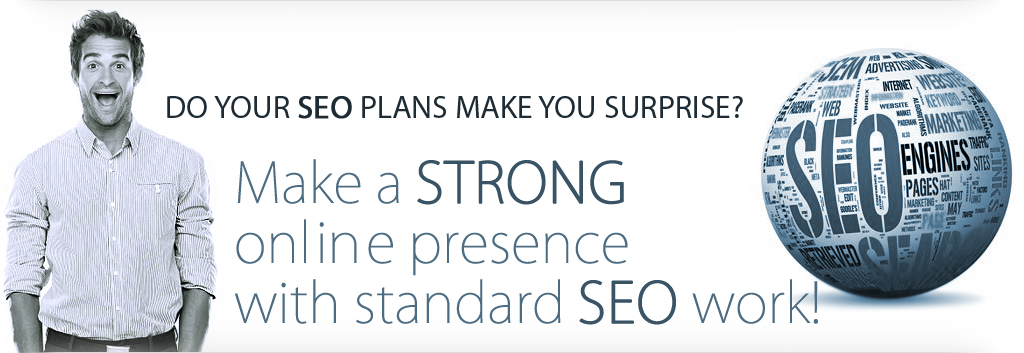


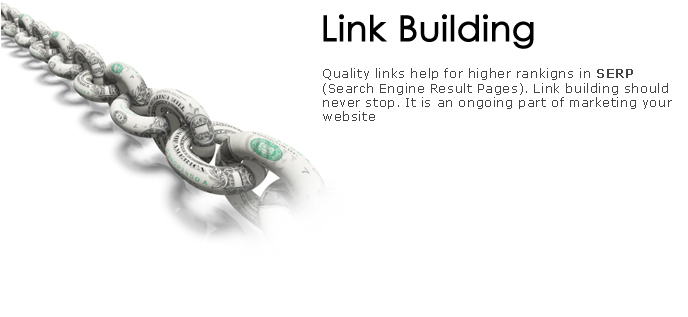






0 comments:
Post a Comment
Don't try to spam.